Here at 10×10 Room, we were pretty excited about the recently-released Chrome Web Store, which takes core ideas from the iTunes Store and applies them to distributing web apps. CWS also holds out the promise of getting those same apps immediately in front of Chrome OS users once that operating system starts becoming available. That ought to be great news for web game developers like ourselves, and in fact we spent some time in the developer program for CWS before deciding our release schedule was too different from Google’s to make it worthwhile to launch within CWS.
Unfortunately, the reality of the Chrome Web Store, as it stands, is a little disappointing. The core problem: it’s really hard to find anything beyond a top tier of featured apps. Say, for example, you are interested in finding a new game. You click on Games, and see something like this: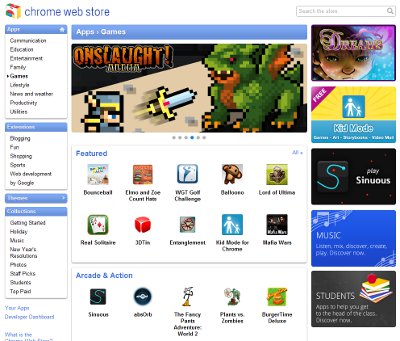
Okay, this looks familiar… very iTunes-like. I think I want an action game. Let’s look at the Arcade & Action section. Well, none the first five games in this section look interesting, so I’ll dig deeper.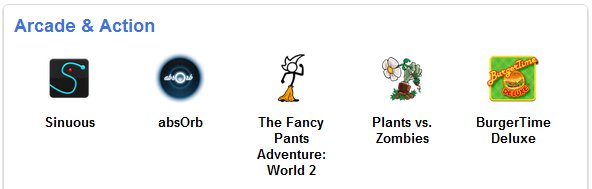
Uhm. How do I dig deeper? Where’s the “more” link, or pagination to the next 5 of 322 apps that might be classified as Arcade & Action? The answer: you can’t. The UI will not let you browse.
It gets worse. Say somebody tells me about a game called Lockmaster, but by the time I get home, I can’t for the life of me remember more than that it was “Lock”-something. But hey, there’s a handy search box on the front page of the CWS. Google is good at search, right?
As it turns out, not always. If I type in “Lock”, I get a bunch of results, but none of them are Lockmaster. In fact, the Google folks have stated in the forums that search takes place on whole words only! It looks to see if the search term you entered is in the title of the app, or in the short or long description you supplied. Better hope your game’s name is both really memorable, and easy to spell.
Whatever else is good or bad about the Google Web Store – and there’s plenty more to say on both sides of this one – they made two fundamental errors with their merchandising, both of which are attributable to an odd decision to discount the long tail. First, they made it impossible to browse deep into their store. If we feel like wandering around the store, well, too bad: there are many aisles, but each one is about a foot long. Second, if we have an idea of what we are looking for, and decide to use the search function, it behaves like search from the 1.0 days, incapable of grasping remarkably basic stuff like partial word matches. If we ask an associate to look for something in the warehouse, we’d better have an exact name and spelling ready! These would be important gripes with any web buying experience, but they are difficult to understand coming from Google, given that helping users find what they are looking is Google’s core competency.
The good news is that fixing these problems is nearly trivial, so I have high hopes that we will see fixes soon. It’s a shame they weren’t dealt with before launch, though, as they not only hurt the chances of most games (and apps) getting noticed, but also leave the user with a sense that the store is very shallow, which is surely not what Google has in mind. I hope we see improvement soon.

sadly you currently have to go to the ‘popular’ games (bottom section) to see a list of all
(or this link https://chrome.google.com/webstore/list/most_popular?category=app/3-games )
just incase – lockmaster is here : https://chrome.google.com/webstore/detail/lmbneiaiidgkhhjmkododoiblgkgbblj
*sadness*
– imma
Hey imma, thanks for letting me know it’s at least possible to see all the games, even the way you do it isn’t exactly intuitive.
Here’s a site that lets you dig a little deeper for games.
http://www.chromeosapps.org/top-game-apps-most-users/
Thanks – that’s a helpful resource you’ve got there. And what an extraordinarily large proportion of the users are associated with just the top two games!