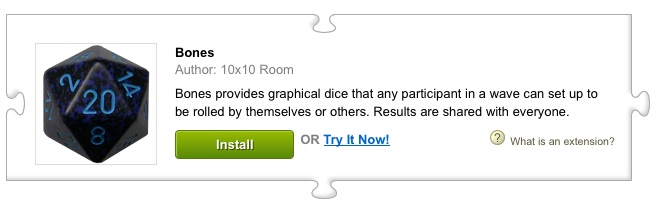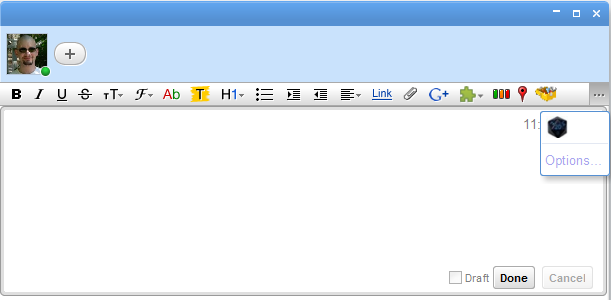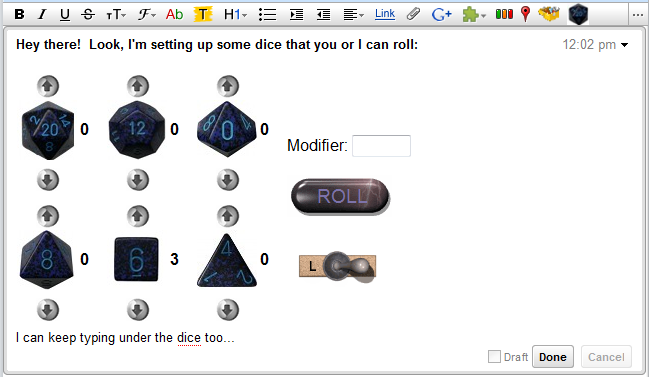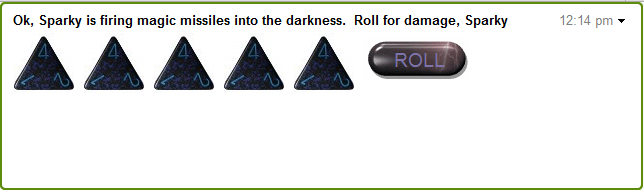As was briefly touched on in an earlier post, Electronic Arts made the interesting decision when the launch of Dragon Age: Origins was imminent to release a free Flash-based game set in the same world called Dragon Age Journeys. Looking back on both the Flash-based and retail game now, it’s clear that both had a lot of shared background. The races, classes, and world history are all the same. Many of the abilities and the philosophies of combat were very similar. When discussing RPGs, that covers a lot of the bases.
And yet, in the end, the two games were so very different. Most of the people I’ve talked to who tried out Dragon Age Journeys didn’t find the game very engaging, and I’m afraid I didn’t either. Despite a multitude of abilities and some pretty sophisticated AI for a Flash game, the combat felt repetitive. The story felt thin. There just wasn’t enough to pull the player along.
The retail game, Dragon Age: Origins, was as we know almost the polar opposite experience. The story was fantastic, as is only to be expected from a Bioware RPG. The combat was always engaging, even 60 (or *cough* 80) hours into the game. Where in the Flash game it was, alas, difficult to keep pushing forward, the retail game was hard to put down. For those of us that study game design, it’s a valuable lesson.
But it was when the retail game came out for both the PC and the console that the story gets really interesting. These games tell the exact same story (if you played the same character in each one) with more or less the exact same graphics. Leading one to think that if they were to play the game on the console or on the PC, they would be playing the same game. But they would be wrong.
I had the chance to play a little bit of Dragon Age for the XBox 360 after beating the game on the PC. It’s an entirely different experience. The difference is in the combat engine, and it is dramatic. With the PC, you have at least 12 abilities at your disposal directly on the screen (more when you figure out that you can drag your action bar to expose more action slots–which I didn’t until after I had beaten the game and I will never forgive Bioware for ever ever ever…but I digress), 10 of which are hotkeyed. For the more restrictive console interface, you never have more than 6 actions available without having to bring up other screens in the middle of combat. The PC version allows the player to zoom the camera out until it (very elegantly) shifts from over-the-shoulder to top-down perspective for a better view of the entire battle. In the console version, you’re locked into the active character’s perspective (though you can hop from character to character in your party).
Essentially, combat in the PC version is a much more tactical experience, and this is by design. When I played the console version, I did my best to navigate the console UI to have my character be of some meager use in battle (I’m not very good at console games). The AI took care of the rest, and we were fine. If I tried to play such a weaksauce party in the PC version, we would have been annihilated. The PC version requires the player to frequently pause the game to direct their entire party. If you don’t, you will die. Think that group of genlocks and hurlocks up ahead should be easy enough to plow through on autopilot? Not on the PC: if you don’t pause and control your party in every single fight–especially in the early levels–you will die. It was hard. It was fun! For whatever reason, the Dragon Age team didn’t feel like they could or should replicate the experience on the console version, so they made the fights significantly easier. You can, in fact, more or less coast through the game on the console (at least as far as I have played). I found it made for a less powerful–and in the end less fun–experience. It’s remarkable how these games with so much in common, especially the different retail releases, can feel so different when you sit down to play them.